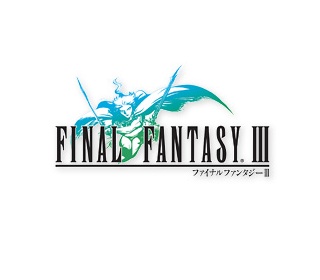Sunday, December 09, 2007
CAG Child's Play
Tuesday, October 23, 2007
WTF? Random. [San Diego Wild Fire]
I hope that everyone else in San Diego is safe and sound somewhere whether or not it'd be their homes or an evacuation center.
Here's some links that I've been using to keep myself updated on the San Diego Wild Fire.
- SD Wild Fire Map/Info [Google Map]: Hooray! for Web 2.0. Has all the fire Info including areas of mandatory evacuation and locations of evac. centers.
- SD Radio Live Stream: Good local Info and News regarding the fire including crazy people calling in on the side of the road staring at the apocalyptic blazing fire.
- CBS News 8: Has good updates on Evac. Info/Locations including pictures.
Tuesday, August 29, 2006
Return of the TL: Mount & Blade
You start the game by customizing your character by choosing gender and answering several questions about your character’s background. These questions serve to determine your base attribute points as well as the main story of the game. You are then greeted with the Character Screen.
As shown, there are 4 main Attributes: Strength for melee combat, Agility for weapon proficiency, Intelligence for learning new skills, and Charisma for mercantile and diplomatic pursuits. It’s a comparatively simple system that nonetheless works well for this game.
The gameplay mechanics is where Mount & Blade really shines. The focus is on realism in sword fighting. In this game the basic sword can attack in four different directions. There is the right swing, left swing, downward chop, and stab which do different types of damage against armored and unarmored opponents. Sounds pretty normal so far right? BUT, let’s say you’re defending now. You actually have to look at where the attack is coming from and block in the correct direction. If you see your opponent start to bring his sword up into the air, you have to flick your mouse up and block. It’s not like Oblivion where you just jam on the block button as a defense to all types of attacks. It sounds complicated, but it is actually very intuitive. I think this battle system is very refreshing because it doesn’t require a huge amount of practice to get the hang of, but it is also very satisfying when you realize you’ve become very adept at virtual sword fighting. Click for youtube demo.
As you can see by the video, this game doesn’t try to sell itself on its pretty graphics. Textures appear very dated, the color scheme is relatively subdued, and some animations still need a lot of work. If you’re a person that has the market’s latest video card, this game is probably not for you. Although I wish the game looked more appealing, I think the crappy graphics fits well with the subject matter. It’s the Middle Ages, things must be grainy and fuzzy.
One last thing to mention is the mods that exist for this game. I mentioned earlier that this game is still in development, but the community has already developed 8-9 full conversion mods that really do a lot to supplement the native game. For those of you who are not familiar with mods, they are modifications of the original game done by gamers that use the game engine to create additional content or even seemingly create a whole different game. As of now, there is a Star Wars mod, a mod that recreates the battles fought in the LoTR trilogy, a mod that puts you back in 11th century
Anyway, this will be the… second game I have ever bought and I think I'll actually be spending a lot of time on it in the future. To break it all down: unique gameplay mechanics, dated visuals, terrific sound and music, and the charm that comes with a small time developer. This is the official website where you can find additional screen shots and download a demo version of the game.
-TL out
Friday, August 25, 2006
Common Mac Problems
Despite the heat problems a lot of new intel-based Macs are having, Macbook's are having common problem with their motherboards aka logic boards.
1. There has been many and I say many cases where Macbooks randomly shutdown or blackout with no response. I, too, have had this problem a few times with my Macbook, but it doesn't seem as serious as others who have their logic boards replaced.
If you call Applecare for this problem, they'll just instruct you in resetting your PRAM or manually resetting your RAM.
If you're having similar problems and the random shutdowns are still occuring frequently even after resets of RAM and PRAM, you should take your computer to Apple for further inspection. Remember to find a local retail store and make a reservation through Apple Genius. This issue is covered by your one year warranty or your extended Applecare.
2. Another common problem that I have witnessed is the Macbook failing to restart. Specifically, a different colored vertical lines fill up the screen and the computer itself does not respond. This has been around for awhile and even with the new firmware update, the problem still exists.
Here's a video of it,
Some pictures,


(sorry for the poor quality, pictures are still shots of the video)
When I encountered this problem, I tried multiple things.
- restarting my computer a few times more - no fix.
- manually resetting my rams - no fix.
- resetting PRAMS - fixed.
To reset your PRAM, go to Resetting your Mac's PRAM and VRAM.
For any other help, you can email me or check for help at www.macrumors.com.
Tuesday, August 22, 2006
BK strikes back! (with DS games)
It's been quite a time since I have seen the "new post" page of this blog. It's almost been a whole month since the last post. The summer break has been a bit chaotic. Sorry to all the people who actually take interest in our blog.
What's been new? Some damn good DS games. Interested? Read on.
I know the game may seem very....., let's say naive/childish. It has small cartoon look-a-like characters with all these other animals, colorful houses, trees, and more. Just from the first impression, a lot of you will get the feeling, "I'm too old for this," or more like, "WTF? C'mon Nintendo, grow up already." Hey, don't be afraid to admit it because I definitely had the same impression. I only bought the game because I was pretty damn bored and I happened to stop by a mall with a friend of mine.
This game has so many possible things that a player can take advantage of. I think the most unique thing about Animal Crossing is the fact that it follows the real life time. In other words, the stores in the game are opened from 8:00am to 11:oopm and if your watch reads anything outside of those given times, then the stores are closed. Game time follows the real time.
The basic purpose of this game is to grow your town, but I see it more as raising a community. It's a lot like harvest moon, but it's not so focused on the whole farming crap with cows and chicken. Let me go in a circle which will cover the basics of the game. So you have a fishing rod (one of the equipments you have including a net, axe, shovel, slingshot) and you caught a fish. You can take the fish and donate it to your town's museum (if it hasn't been donated) for display. Museum is more for self accomplishment. Or, you can take it to Nook's (a store that basically sells and buys everything) and make some cash from it. With that cash, you can buy more equipments, clothing (to please your stylish needs), house equipments (a lot for decorations like TV, couch, bed, table, lights; carpet; wall paper). As more money flows in and out of Nook's, the store itself expands from a cheap shack to a luxurious Nookington's. Also, Nook does some construction work on your house to make your house bigger. At first, your one room floor gets bigger, but I have seen houses with 4 rooms. Of course, you have to pay for it (nothing's free if you still haven't realized). Also, there are other neighbors that live in your town. It starts off with only 2-3 neighbors, but the number increases. I said it's more of a community because the more you interact with your neighbors, the closer you get with them. A lot of time it's just random talk, but there are occasional presents, trades, or contests. Interesting is, there are certain neighbors move in and out of your town. I'll explain where they come from or where they go later on. You can also interact through mails and even attach presents on it. Another cool thing is, you stay connected with Nintendo and they send you letter with some random words and a present. They even have special events like this month, August, every saturday night 7:00pm - 12:00am was fireworks. Lastly, there are bug or fish catching contests every sunday.
Above is just a small portion of what can be done in the game. I won't go into too much detail because then I'll fill this blog with crazy amount of words that you'll end up killing yourself with boredom.
I know there's animal crossing on the Gamecube, but I'm pretty sure the Wild World version for the DS beats it. Why? WI-FI BABY. You can visit other people's town or vice versa. I know it doesn't seem that great, but it's actually pretty cool. You can take advantage of what the player has (level of Nook's store) or check out his/her house. Of course, you can trade with them or even have fishing/bug catching contest. Also, as I asked before, where do the neighbors go or come from? Basically from certain people's town you visited or to people's town who have visited you through Wi-Fi. Pretty interesting eh? yep.
Check out more on Animal Crossing: Wild World at Gamespot.
Let me just start off by saying that this game will blow off your mind. After spending few hours on the game, you can truly realize what the DS is capable of. It is just a perfectly well thoughtout and designed game. I'm pretty sure you'll fall in love with it.
This game is basically like the Operation game, but it's more realistic and interactive. I didn't even understand certain terms the characters were saying. You play as Derek Stiles, a new doctor, who eventually end up saving the world from a world wide biological attack. I won't bother going into the specifics. I'll let you find out on your own.
In the game, you use various tools like the laser, antibioitic gel, drain, forceps, scanner, scalpel, stitches, syringe, and bandages. The first few operations allows you to learn and master the use of the tools. As the game picks up, you'll have to memorize certain steps and how to treat certain problems. For example, you have to cut open the patient in all operations. First, you have to use the antibiotic gel around the area to sanitisize and then cut straight with the scalpel. After the treatment, you have to close up the patient. So you have to use the stitches, then antibiotic gel, and then the bandages. Trust me, this game goes into detail. DETAIL. Plus, it's not an easy game. As the story goes on, each operation becomes harder and harder and then it just gets crazy. You can't just make wrong cuts or work slowly on the patient. The patient's vital signs drop (heartbeat), the limited time is rolling, and limited amount of mistakes go down. You have to use the syringe and give the patient some "juice" to raise the vital signs.
If you don't believe me on the difficulty of the game, then go try it out for yourself. This game is a bit difficult to find. They won't be available at local retail stores. I got mine at gamestop.com when they just got more copies. So go grab a copy of Trauma Center: Under the Knife and have fun for hours hearing Derek yelling "Let's begin the operation!"
Upcoming Games
 Just like Trauma Center: Under the Knife, there's another game that's just as good, popular and a bit more difficult to get your hands on. It's been out for awhile and I was able to get a hold of a copy for myself online (Amazon's 2nd shipments of it is sold out already!). When my own copy of Phoenix Wright: Ace Attorney arrives, I'll let you others know about how the game is. Apparently, you play as Phoenix Wright who is a lawyer and you work out court cases. What the hell kind of game is that you ask? stay tuned.
Just like Trauma Center: Under the Knife, there's another game that's just as good, popular and a bit more difficult to get your hands on. It's been out for awhile and I was able to get a hold of a copy for myself online (Amazon's 2nd shipments of it is sold out already!). When my own copy of Phoenix Wright: Ace Attorney arrives, I'll let you others know about how the game is. Apparently, you play as Phoenix Wright who is a lawyer and you work out court cases. What the hell kind of game is that you ask? stay tuned.The forecast for the last quarter of year 2006 is sunny, sunny, sunny, and sunny as hell for the DS. The games that truly stands out for me is Mario Hoops 3-on-3 and Final Fantasy III. Star Fox Command is coming out soon on 8/28 for all your star fox fans. For some reason, it doesn't appeal to me as much so I'm going to wait and see the reviews for it first.
For sure, I am going to get my own copy of Mario Hoops 3-on-3 and Final Fantasy III as soon as it comes out. I already have Mario Hoops pre-ordered at a local EB games in SD and I'll pre-order Final Fantasy III when I get back down to SD in mid-september for school. They're both due on 9/11 and 11/14 respectively.
You can pay a visit to Gamespot for the latest news on all four games - Phoenix Wright: Ace Attorney, Mario Hoop 3-on-3, Final Fantasy III, Star Fox Command.
Also, you can check out the Japanese site for Final Fantasy III.
Expect to see reviews for the above the above games as soon as I get my hands on them. Till then, rock on my fellow nerds.
Sunday, July 23, 2006
Hey, I'm a Mac and I'm a PC.
Don't be scared to try out a Mac. It's surprisingly user friendly and guess what? The new Macs with Intel Core Duo are capable running Windows by use of Apple's Boot Camp (beta and free) or third-party's Parallel (trial, $80).
I'll basically give you my guide and view on buying/switching to a Mac from a PC. My thought? "Once you buy a Mac, You'll never go back." =]
Buying a Mac?
There are many Mac's that you can buy. The new ones that have emerged are Macbook, Macbook Pro, iMac, and Mac mini. You can always go along with old ibooks, powerbooks, and G5, but I will recommend you going with the new intel processor based computers. You can always wait for the Mac Pros which will be intel-based desktop that's planned to replace the G5. Soon or later, Apple will begin to put in Intel Core Duo 2 compared to regular Intel Core Duo's packed in the Macs right now.
Mac minis are very cheap. The basic models from Apple are all under $1000. I say go with Mac minis only if you just want a new cheap Apple computer and already have a monitor. Although it's slower than all other new Macs and it lacks a powerful video card (integrated graphic), don't underestimate it. This small box is still quick with 1.66 GHz Intel Core Duo processor for its price. I have seen a lot of people using this computer as a media center. Hooking it up to a huge flat screens and using it to record tv shows, movies, etc:
My favorite setup is the picture above. Just looks neat and perfect. All the wires, harddrive, etc are hidden by the screen. You can check out more at 123Macmini.com.
Now the Macbook Pro. The all time high-end notebook by Apple. This machine is powerful. You can purchase it with a 15.4 in or 17 in screen. Since it comes with a 2.16 GHz Intel Core Duo and a 256mb ATI Radeon x1600 video card, it's perfect for games, video edits, photoshop, and more. If you're just a regular computer user that just browse the internet, exchange email sor instant messages, this laptop is not for you. You'll be wasting you're money and its potential. This is for advanced computer users who actually work daily with editing videos, photos, etc. As a note, not all programs such as photoshop, adobe premiere, etc are not out with universal binary. In other words, since the programs are not yet designed to run on intel-based computers, it must be run using Rosetta which slows down a lot of processes such as rendering videos. The universal binary programs (designed for intel-based computers) are due out sometime in Q1 2007.


For myself, I purchased my laptop at the UCSD bookstore. If you're going to buy a Mac, make sure to buy it under educational store. You save a lot of money. At my UCSD bookstore, they offered the black model for $1,399. Compared to the regular Apple retail store, it's $100 cheaper. However, they had a customized white Macbook with 512 mb more ram (total 1GB ram), 20GB more harddrive space (total 100GB) for $30 more than the black model. I bought mine for $1,424.
Also, make sure to take advantage of the available promotions. The most significant promotion that's available right now is the back-to-school. Buy any qualifying Mac and you get a free ipod or $179 rebate.
What's Applecare? It's an extended warranty program that extends the coverage of you're item to 3 years. I don't think this is really necessary for desktops such as the iMac, but if you're purchasing a portable computer like the Macbook or the Macbook Pro then I recommend you to purchase it. It's very expensive at the Apple store ($250??), but check out your school's store. I got mine for $83 dollars. I got $100 off for buying it with my Macbook.
Remember, ALL Macs come with Mac OS X Tiger, Front Row, Apple Remote, iLife, and iSight camera (except the Mac mini).
Basically, Front Row (picture above) is like the Windows Media Center. Apple remote is seen above in the picture with the Mac mini. iLife basically consist of iPhoto, iCal, and more. If you want, you can purchased iWork, a Mac version of Microsoft Office.
Using a Mac?
Mac's basically work the same way. They also have two clicks just like the PC, but in order to activate the 2nd click, you have to hold ctrl and then click. All the hotkeys that were used in Windows like copying (ctrl+c) and pasting (ctrl+v) work the same way except that ctrl is replaced with the command key (the one with a picture of apple). So copying and pasting becomes command key+c and command key +v. Alt+tab, used to switch between programs on Windows, is also changed to command key + tab. If you want to know more, you can always google and find them out. I will point out some interesting keys.
- Hold shift as you do animated effects (like the genie effect when minimizing/maximizing) - slow motion.
- ctrl+alt+command key+8 - negative.
- shit+ctrl+3 - screen shot.
Mac OS X Tiger comes with a lot of programs that are also seen on Windows. They have iChat similar to AIM. I don't know about you, but I find it kind of inconvenient to use iChat. If you want a program that integrates AIM, Google Talk, Msn, and more and act more like Dead Aim (tabs) then try out Adium. Also make sure to download Divx Player or VLC player to expand the video compatibility. You should also download Flip4Mac in order to play Windows Media files including online videos. You can run Flip4Mac with Rosetta or wait for the release universal binary.
The most useful program that I use is Quicksilver. It's basically a launcher program that will save you a whole lot of time. It's default command is ctrl+space which will open up a command window and you can type any program name, file name, website URL, etc and it'll launch it.
Accessories?
I looked around for Macbook covers/sleeves and I haven't been too satisfied with a lot of them. There are a lot of laptop bags, but I haven't seen a perfect sleeve. For now, I'm using a laptop bag I received for free with purchase. You can check out this blog for more laptop bags. I did purchase a protective pack for the Macbook. Have you seen those Stained Macbooks?
Marware provides palm-rest covers and a keyboard cover/displayer cleaner. It's priced to just about $20, but I definitely think it's necessary to keep your laptop clean. Don't want those stains like other people have suffered through.
Final Thought?
Ever since I got my Macbook, I have only used my PC for excel (till I get a copy of Microsoft Office Mac) and to play some games like winning eleven. Macbook is perfect for me to carry around school and doing homework or just browsing the internet. I think one of the best advice I have gotten about buying a computer is:
Buy a computer that will make you money.
In other words for students, buy a computer that will help you with your school work. Don't spend too much or too little on buying a perfect computer for you. Buy only what's necessary for you. I know for myself, I always want to get the top of the line. Looking at all the top of the line processors, video cards, etc makes me drool, but those are not going to help me. Games are just going to ruin my academic life. So if you're looking for a computer, make a decision like me. Be smart and buy what's only necessary.
Hope my guide has changed your view on the Macs somehow or helped you on your use of your new Mac. If you have any other questions, just email me at ontheside.blog@gmail.com.
Wednesday, July 19, 2006
Videogames!
Some good places to get good info about this unique form of entertainment
The Escapist - I haven't read too much, but this seems to be a magazine that's released only online. The writing's pretty awesome and they explore a variety of game-centric topics. Very current.
Wikipedia - Of course, my favorite resource and time sink, wikipedia! You pretty much know what to expect. Lots of links at the bottom for hours of reading.